Bayar VA Bank Permata
ePAYWA - Bank Permata Virtual Account Payment Guide
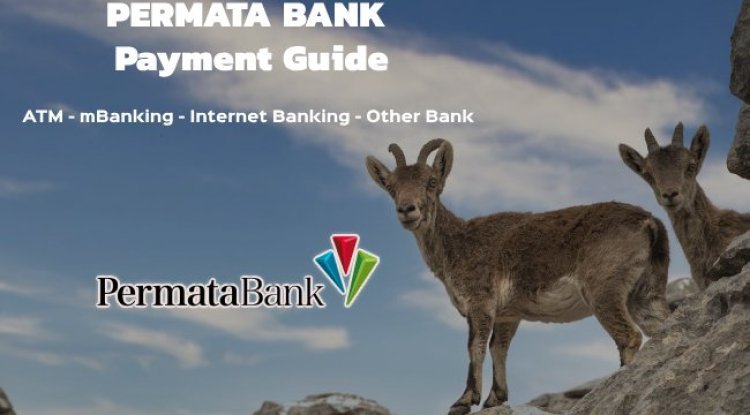
PERMATA BANK Payment Guide


Payment Via Permata ATM
- On the main menu, select Other Transactions
- Select the Payment menu
- Choose Other Payment
- Select Virtual Account
- Enter the Virtual Account Number (example: 7136XXXXXXXXXX)
- The amount to be paid and the account number will appear on the payment
- Confirmation page. If the information is correct, select True.
Payment Via Permata Mobile X
- Open the Permata Mobile X app
- Enter Password
- Choose Pay Bill
- Select Virtual Account
- Enter the Virtual Account Number (example: 7136XXXXXXXXXX)
- Select Account
- Enter the payment amount
- Payment confirmation appears
- Enter Mobile PIN
- Transaction complete.
Payment Via PermataNet
- Go to the PermataNet website
- Enter User ID and Password
- Select Bill Payment
- Select Virtual Account
- Enter the 16 digit payment code (example: 7136XXXXXXXXXX)
- Enter the payment amount
- Payment confirmation appears
- Enter Mobile PIN
- Transaction complete
Payment Through M-Banking Other Banks
- Open the m-Banking application that you want to use
- Select the Transfer menu
- Choose Transfer Between Banks/to Other Banks
- Select the destination bank, namely Bank Permata
- Enter the 16 digit payment code (example: 7136XXXXXXXXXX)
- Enter the payment amount
- Payment confirmation appears
- Enter Mobile PIN
- Transaction complete
Payment Through ATM Bersama/Prima/Alto Network
- Enter ATM card
- Select the Transfer menu
- Choose Transfer to Another Bank
- If via ATM network ALTO & ATM Bersama: Enter PermataBank code (013) + payment code (example: 7136XXXXXXXXXX)
- If via ATM PRIMA network: Enter PermataBank code (013), press TRUE, followed by payment code (example: 7136XXXXXXXXXX)













