API Key
Whatsapp Chat BOT ePAYWA - Dokumentasi API Key

Cara Mendapatkan API Key
Cara mendapatkan API Key untuk di setup di website anda untuk kebutuhan Whatsapp Notifikasi di Website atau CRM anda
- Klik Menu Kiri [ API Key ]
- Copy dan Paste API Key
- Anda juga bisa membuat ulang API Key Klik Tombol [ Buat Ulang API Key ]
- Klik Menu Kiri [ Aplikasi Saya ]
- Klik Sub menu Kanan Atas [ Buat Aplikasi ]
- Pilih Perangkat Whatsapp yang sudah terhubung
- Nama Aplikasi
- Link Website anda
- Klik Tombol [ Buat Sekarang ]
- Anda akan dibawa ke Manual Seting API supaya Website anda bisa terhuung dengan Server BOT ePAYWA
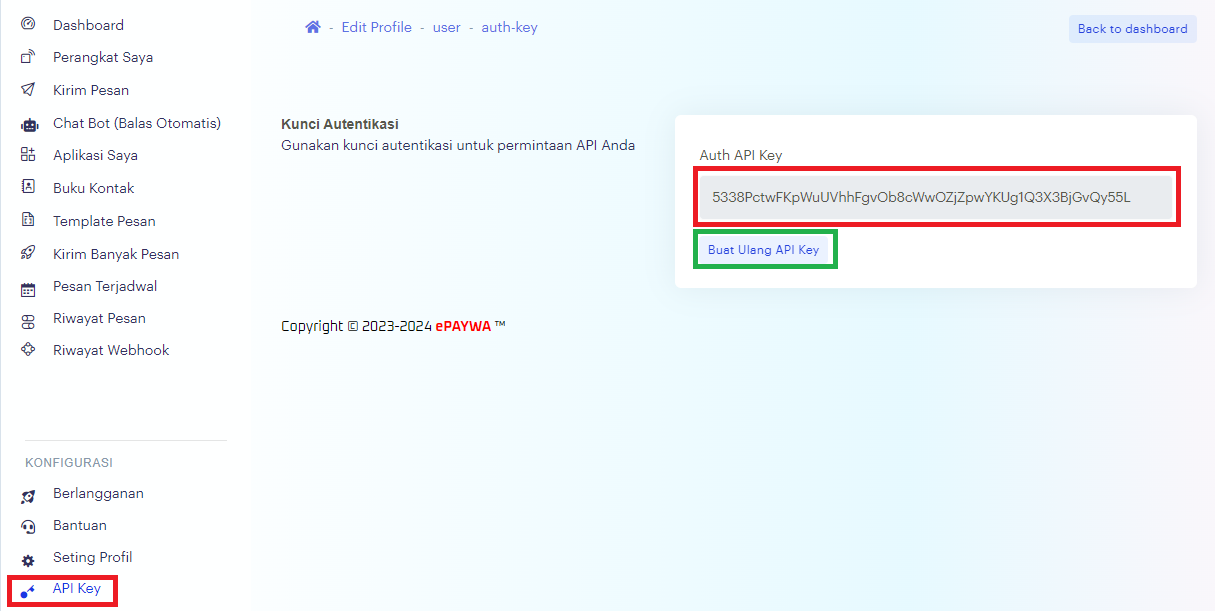
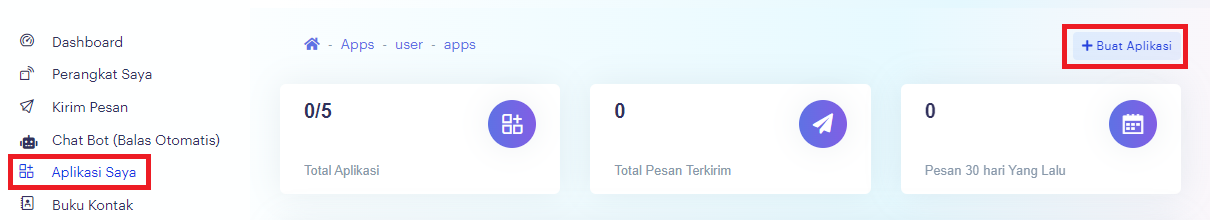
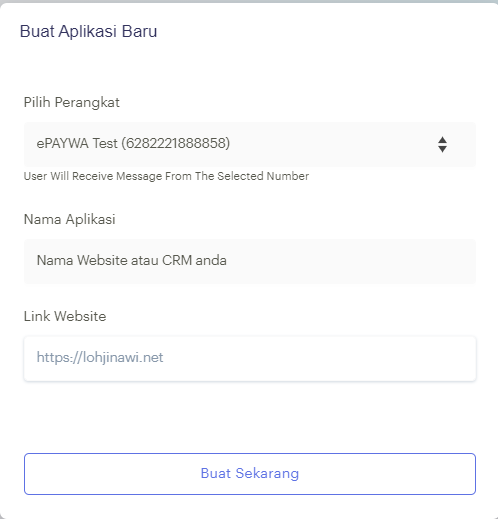
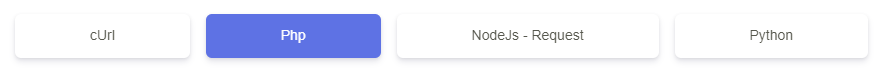
appkey dan authkey sudah secara otomatis di buat
Hanya Pesan Text
$curl = curl_init();
curl_setopt_array($curl, array(
CURLOPT_URL => 'https://bot.epaywa.com/api/create-message',
CURLOPT_RETURNTRANSFER => true,
CURLOPT_ENCODING => '',
CURLOPT_MAXREDIRS => 10,
CURLOPT_TIMEOUT => 0,
CURLOPT_FOLLOWLOCATION => true,
CURLOPT_HTTP_VERSION => CURL_HTTP_VERSION_1_1,
CURLOPT_CUSTOMREQUEST => 'POST',
CURLOPT_POSTFIELDS => array(
'appkey' => '02637c33-aa69-41c2-9e1-a0d126abe20-test',
'authkey' => '5338PctwFKpVhhFgvOb8cTESTWwOZjZpwYKU3X3BjGvQy55L',
'to' => 'RECEIVER_NUMBER',
'message' => 'Example message',
'sandbox' => 'false'
),
));
$response = curl_exec($curl);
curl_close($curl);
echo $response;
Pesan text degan Lampiran File
$curl = curl_init();
curl_setopt_array($curl, array(
CURLOPT_URL => 'https://bot.epaywa.com/api/create-message',
CURLOPT_RETURNTRANSFER => true,
CURLOPT_ENCODING => '',
CURLOPT_MAXREDIRS => 10,
CURLOPT_TIMEOUT => 0,
CURLOPT_FOLLOWLOCATION => true,
CURLOPT_HTTP_VERSION => CURL_HTTP_VERSION_1_1,
CURLOPT_CUSTOMREQUEST => 'POST',
CURLOPT_POSTFIELDS => array(
'appkey' => '02637c33-aa69-41c2-9e1-a0d126abe20-test',
'authkey' => '5338PctwFKpVhhFgvOb8cTESTWwOZjZpwYKU3X3BjGvQy55L',
'to' => 'RECEIVER_NUMBER',
'message' => 'Example message',
'file' => 'https://bot.epaywa.com/uploads/24/10/1729654306oQ3FRUcXoggaabIcUjqg.png',
'sandbox' => 'false'
),
));
$response = curl_exec($curl);
curl_close($curl);
echo $response;
Template Message Only
$curl = curl_init();
curl_setopt_array($curl, array(
CURLOPT_URL => 'https://bot.epaywa.com/api/create-message',
CURLOPT_RETURNTRANSFER => true,
CURLOPT_ENCODING => '',
CURLOPT_MAXREDIRS => 10,
CURLOPT_TIMEOUT => 0,
CURLOPT_FOLLOWLOCATION => true,
CURLOPT_HTTP_VERSION => CURL_HTTP_VERSION_1_1,
CURLOPT_CUSTOMREQUEST => 'POST',
CURLOPT_POSTFIELDS => array(
'appkey' => '02637c33-aa69-41c2-9e1-a0d126abe20-test',
'authkey' => '5338PctwFKpVhhFgvOb8cTESTWwOZjZpwYKU3X3BjGvQy55L',
'to' => 'RECEIVER_NUMBER',
'template_id' => 'TEMPLATE_ID',
'variables' => array(
'{variableKey1}' => 'Jhone',
'{variableKey2}' => 'replaceable value'
)
),
));
$response = curl_exec($curl);
curl_close($curl);
echo $response;
Call Back JSON Berhasil
{
"message_status": "Success",
"data": {
"from": "SENDER_NUMBER",
"to": "RECEIVER_NUMBER",
"status_code": 200
}
}Parameter
- appkey (Tipe: String, Rquired) - Digunakan untuk mengotorisasi transaksi untuk aplikasi
- authkey (Tipe: String, Rquired) - Digunakan untuk mengotorisasi transaksi untuk pengguna yang valid
- to (Tipe: number, Required) - Siapa yang akan menerima pesan Nomor Whatsapp harus nomor lengkap dengan kode negara tanpa + atau Spasi atau Garis Tengah Format 628123456789
- template_id (Tipe: String, Optional) - Digunakan untuk mengotorisasi transaksi untuk template
- message (Tipe: String, Optional) - Pesan maksimum: 1000 kata
- file (Tipe: String, Optional) - jenis ekstensi file harus dalam format jpg, jpeg, png, webp, pdf, docx, xlsx, csv, txt
- variables (Tipe: Array, Optional) - Nilai pertama yang Anda daftarkan menggantikan variabel {1} dalam pesan template dan nilai kedua yang Anda daftarkan menggantikan variabel {2}













